Deduplication
Truelty use cases:
Data onboarding
So you have a new foreign source of customer data. Now what? How do you get it mashed together with your current set to determine the overlap? Truelty has you covered, just load the data set into your Snowflake instance, and validate the Truelty semantic labels over the columns, then you’ll identify all the overlaps and their associated records within your existing data sets
Cross channel identification
Your customer channels come from website click throughs, call centers, emails, support cases, outreach campaigns, and on and on. How do you ensure that your efforts are not being wasted on duplicate email or home addresses? Truelty results not only assist with avoiding costly channel efforts, but it also consolidates data within each of these touchpoints to ensure you have a singular perspective on who your customers are
Anonymous history for known customers
Customers who deanonymize themselves appear as "new records" but they may have been shopping with you already in the past.
Cross-platform unsubscribe
CCPA and GDPR are requiring companies to be much more thoughtful about unsubscribe requests. If customers unsubscribe the organization now has an obligation to identify where that record lives across the various systems that contain that customers data.
Cross-application identification
Applications abound in your organization, SAP, Oracle, Salesforce, Marketo, HubSpot, Netsuite, Adobe, and the list goes on and on. Now you have a way of identifying duplicate records across all these systems using the power of Snowflake’s compute.
Get started with Truelty
What is required to get started?
- 1
Snowflake instance
Running Enterprise or higher editions - 2
Load data
Data from enterprise applications, 3rd party data, cloud applications etc loaded into Snowflake - 3
Run the set-up
Python application and Snowflake permissions. All pre-scripted, takes about an hour. This creates a secure area for Truelty to process and avoids any conflicts with existing databases of schemas - 4
Landing zone or View
Land the data in the Truelty landing zone or point Truelty to a view. This is in your Snowflake instance. Load new or changed data at any interval you choose - 5
Audit auto-mapped columns in the Control plane
Truelty runs native Snowflake profiling on the columns to match it to Truelty’s Semantic Categories. Here you can audit the output to validate any required changes and flag columns in meaningful ways - 6
Schedule the resolution process to run
The control plane creates a table in Snowflake which the Truelty python application uses to auto-execute the ID resolution code